Princess certificate maker
from 123 Certificates: Reward somebody today! Make cute princess awards for kids. These certificate backgrounds have princesses, knights, swords, horses, towers, flowers and more. There are some cute awards for girls that you can personalize and print for any event or occasion. To see all of the princess certificate templates, please see the cute certificate templates preview page.Please be patient. The maker and princess certificate backgrounds may take a moment to load.
How to personalize the printable certificate for girls: You can change the title line from "Certificate of Achievement" to any title you'd like. You can make a Little Princess Certificate, Royal Award Certificate, Happily Ever After Award or anything you'd like. Click on the wording and type your desired title right on the certificate.
How to change the princess award font: There are over 20 fonts you can use to make your certificate. By clicking the the first option, #1, labeled "fonts" you can scroll through the different award fonts to find the one that best suits your design and desired feel. There are cute fonts, cool, formal, fun and stylish designs to choose from.
How to adjust the certificate layout: When you scroll you mouse over the left-hand side of each text field, you'll see some buttons appear. There is a plus button that you can click on to increase the font. There is a minus button that you can click to decrease the text size. There is also a hand icon. You can drag the line around on the certificate to create any layout that you'd like. You can adjust the spacing by shifting the lines around.
Choosing a paper size: The award templates are set to Letter (8.5x11) by default. However, if you click on the paper size option at the top left, you can also select International paper size A4. Using the international option, you can also print B5, B4 and even up to A3 as well.
How to print a princess certificate: Once you have made all of your changes, you can print your certificate by clicking the last button, #3, which is labeled "print". After clicking the print button, your certificate should begin printing immediately.
If you are unable to see or print the above program, you may need to try the older HTML version, cute certificates. It has the same princess certificate borders and personalization options, but has fewer options for customizing the award template layout and text styles.
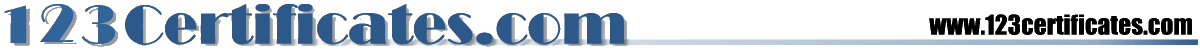
You are free to use any resource from this site as an end user. You may not redistribute, copy, modify, transfer, transmit, repackage, charge for or sell any of the materials from this site. 123Certificates.com reserves the right to terminate or make changes to this agreement for any reason and without notice.
Copyright © 2006 - 2024 123 Certificates | restrictions | privacy | about
